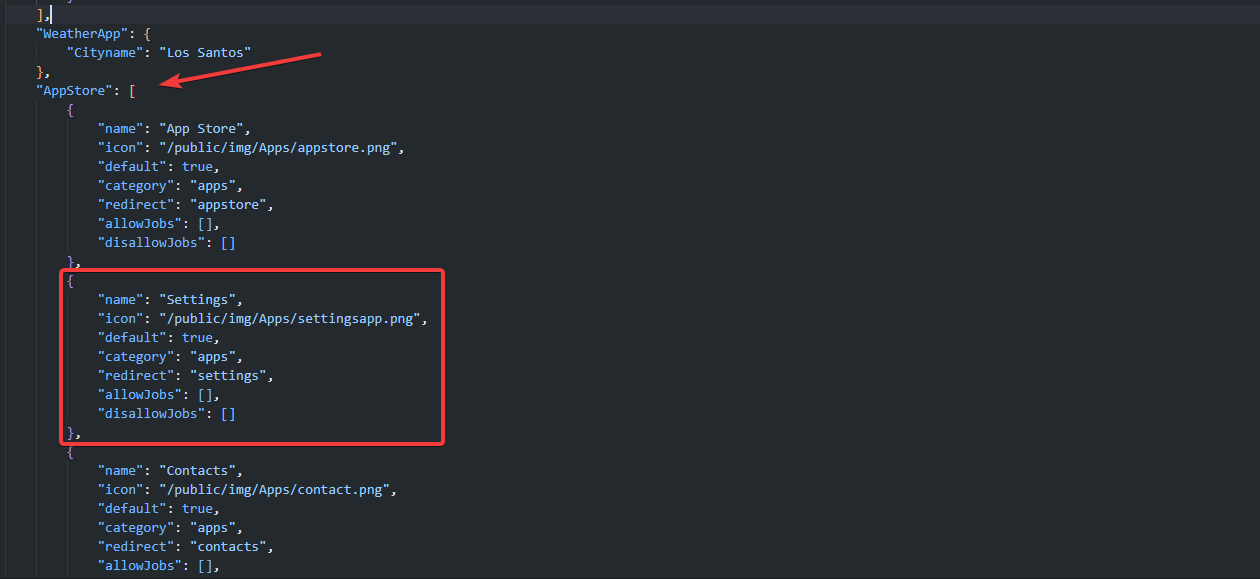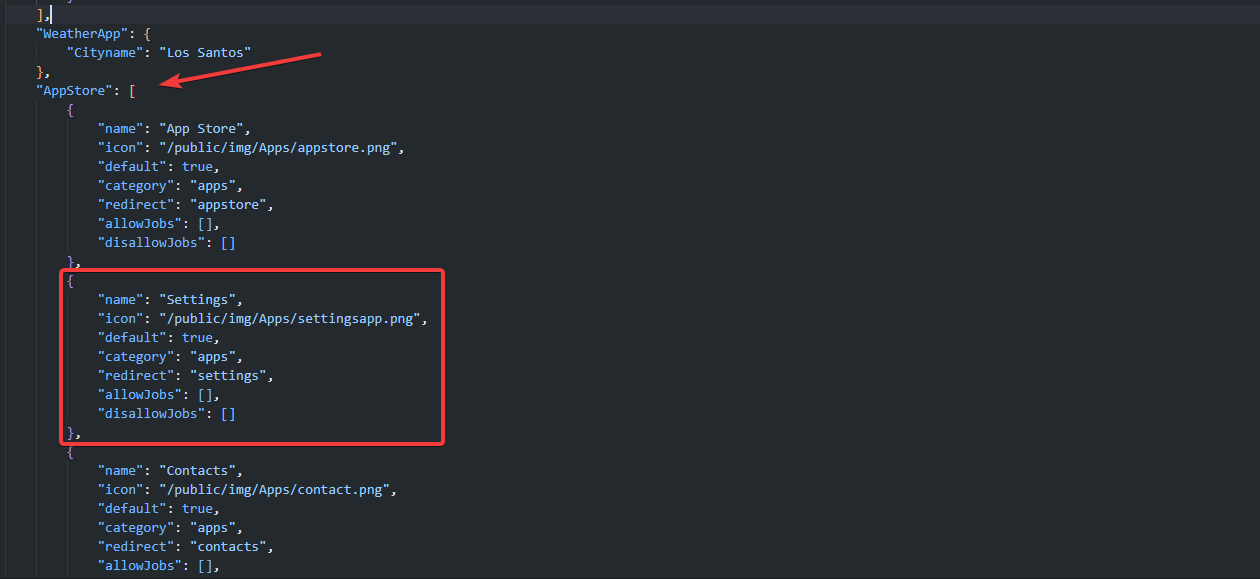Use this page to quickly find answers to common questions and fixes. If something is missing, reach out on our Discord server.
I found a bug — what should I do?
I found a bug — what should I do?
Please post a detailed bug report in our Discord channel #errors. Include steps to reproduce, screenshots, and logs if possible. We’ll try to fix it as soon as we can.
My Music app says the Music Server is offline
My Music app says the Music Server is offline
Solution:
- Open
API.luain your RoadCarPlay resource - Enter your TebexTransactionID in the designated field
- Restart the resource
- Check your purchase confirmation email from Tebex
- Or log in to view your payment history:
Tebex Payment History
View and retrieve your transaction ID from past purchases
I don't hear music in the Music app
I don't hear music in the Music app
Checklist
- Clear your client cache.
- Check that GTA music is turned on.
- Verify your Windows volume mixer isn’t at 0% (this is independent of FiveM).
How can I disable apps?
How can I disable apps?
Open /public/static/config/config.json, search for AppStore, and remove the block for the app(s) you want to disable.